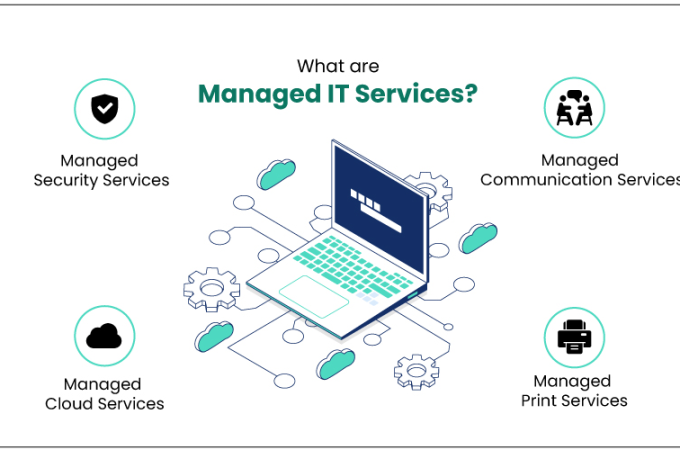How to Effectively Use Apple’s Customer Service
Navigating customer service can sometimes feel overwhelming, especially when dealing with high-tech products like Apple devices.
However, Apple’s support system is designed to be as intuitive and helpful as their products. This guide aims to demystify the process of using Apple’s customer service, ensuring you get the help you need quickly and efficiently.
Contact Apple Support:
Apple provides several channels for customer support, including phone, chat, email, and in-store appointments. The best method depends on your specific issue and preference. For immediate assistance, phone and chat are ideal.
For less urgent issues, email might be more convenient. You can also schedule an appointment at an Apple Store for hands-on support. Always have your device information, such as the serial number and model, readily available to expedite the process.
Prepare for a Service Appointment:
Before heading to your Apple service appointment, take a few preparatory steps. Backup your device to iCloud or your computer to safeguard your data. Note down any passwords, as the service team might need them for diagnostics. Also, have a clear description of the issue you’re facing. This preparation can make your appointment more efficient and productive.
Utilize Online Resources:
Apple’s website is a treasure trove of resources. It offers detailed support articles, user forums, and troubleshooting guides. These resources can be invaluable for resolving minor issues or understanding your device’s features. Before reaching out for direct support, it’s worth exploring these online options.
Find Your Apple Repair ID:
If you’ve sent your device for repair, keeping track of its status is crucial. Your Apple Repair ID is a key tool in this process. This ID helps you monitor the repair’s progress and receive updates.
Secure Your Device:
It’s essential to know how to protect your personal information and privacy. A common concern is unauthorized access to your iPhone. To learn more about this and how to safeguard your device, read How to Tell if Someone is Accessing Your iPhone Remotely.
Conclusion:
Effectively navigating Apple’s customer service can enhance your experience with their products. By understanding how to access and use the various support channels, preparing adequately for service appointments, and utilizing online resources, you can resolve issues more efficiently. Remember, being informed and proactive is key to a smooth customer service experience with Apple.